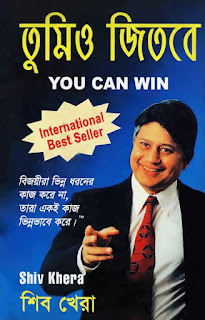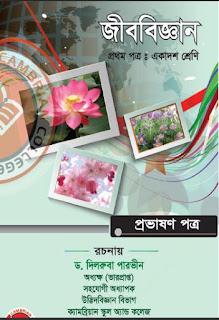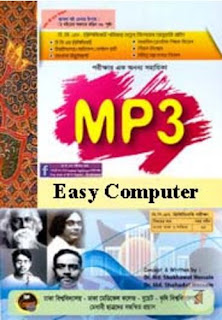3.3 Computer Generations
Developments over the years have resulted in machines with greatly
increased speeds, storage or memory, and computing power. These
developments were so far-reaching and numerous that they are generally
categorized by generations. Each generation is initiated by significant advances in computer hardware or computer software that run the machines.
First Generation (1942-1959)
First-generation computers utilized vacuum tubes in their circuitry and for the storage of data and instructions. The vacuum tube was bulky, caused tremendous heat problems, and was never a completely reliable device, it caused a great number of breakdowns and inefficient operations. Magnetic cores began to replace the vacuum tube as the principal memory device in the early machines. Small doughnut-shaped cores were strung on wires within the computer. Programs were written in machine language employing combinations of binary digits 0 and 1.
Second Generation (1959-1965)
The second generation of computers saw the replacement of the vacuum tubes with the transistors. A transistor can be thought of as a switch, but with no moving parts. Because of the high speed operation and its small size, computers were developed that were able to perform a single operation in microseconds and were capable of storing tens of thousands of characters. Manufacturers began producing business-oriented computers with more efficient storage and faster input and output capabilities. Second generation computers were reliable, compact in size, and virtually free of heat problems. Programming was done in both machine and symbolic language. Symbolic language utilized symbolic
names of representations for computer commands and allowed the use of
symbolic names for items of data. This language is also known as
assembly language.
Third Generation (1965-1970)
These computers were characterized by integrated circuits with
components so small that in many cases they were hardly visible to the
naked eye. Third generation computers were characterized by increased
input/output, storage, and processing capabilities. Input/output devices
could communicate with computers over great distances via ordinary
telephone lines or special communication lines, could scan a page and
input the “observed” information directly into the computer, could
display pictures on a television-like screen, could make musical sounds,
and could even accept limited voice input.
Storage capabilities were increased and millions of characters could be
stored and randomly accessed in fractions of a second. Third-generation
computers could process instructions in nanoseconds. In addition,
computers were able to process several programs or sets of instructions
simultaneously. Programmers were able to make use of high-level
problem oriented and procedure oriented languages that closely resemble
the commonly used form of expressions.
Fourth Generation (1970 - )
The fourth generation computers pass still greater input, output storage,
and processing capabilities. In the fourth generation of computers
monolithic storage devices were introduced. In the early 1970s IBM
introduced the concept of virtual storage into their 5000 and 370 series
of computers. Machines previously limited to a maximum internal
storage capability of approximately 1 million characters now possessed a
virtual storage capability in billions and trillions of characters. With this
capability a machine could execute a program many times the size of the
machine’s actual memory capacity.
Now a days, the compact disk (CD) promises to become the data storage
medium of choice. A compact disk read-only memory (CD ROM) is
encoded with on and off bits. Bits are stored on the disk’s (3.5-inch dia)
aluminum surface as tiny pits at varying depths. The average CD can
store about 4,800 million bits or 600 million characters of data. This is
approximately a quarter of a million pages of text.
The most impressive advancement has occurred with respect to software.
As a result of these changes, access to substantial computer power,
previously only affordable by very large business concerns, is now
economically feasible for the small business and personal applications.
Fifth Generation
Fifth generation of computers is on the horizon. They will be unlike any
computer existing today. They will be capable of reasoning, learning,
making inferences and otherwise behaving in ways usually considered
exclusive of humans. These computers will be equipped with massive
primary-storage capabilities and extremely fast processing speeds.
Software will proliferate and get much bigger and much cheaper.
Hardware will continue to shrink in size but internal memory will
increase dramatically. “Talking machines” will be common place.
Voice-recognition, the ability for a machine to understand and obey
spoken words, will also advance. Industrial and personal robots will roll
and walk into our lives. Expert systems software will place the
knowledge of experts and consultants (such as doctors, lawyers,
teachers) at our disposal. Huge computers will be linked in parallel
offering computing power of an inconceivable magnitude.