Lesson 5 : Installing Floppy Disk Drive
5.1. Learning Objectives On completion of this lesson you will be able to describe:
How to install floppy disk drives.
Click here to download the book.
5.2. Introduction
Different types of floppy drives are available today. Installation method of different types of floppies (3 ½, 5 ¼ etc.) in different types of computers (AT, PS/2, clone etc.) are slightly different. Of them installing method of a 3 ½ drive in a modern clone is discussed here. It is discussed here because it is the most popular type of computer in our country. Other types of installations are nearly similar. The steps to install a 3 ½ inch floppy disk drive as drive ‘A:’ are as follows:
Place the drive in PC chassis
Connect the cables
Configure CMOS.
5.3. Place the Drive in PC Chassis
The steps to place a 3 ½ inch floppy disk drive are as follows: Open the computer casing.
Insert the floppy disk drive in the 3 ½ inch wide drive bay of the chassis.
Insert the screws in the screw holes on both the sides of the drive.
5.4. Connecting the Cables
Two cables are connected with a floppy disk drive power and data. Power cable is a 4-wire cable. It comes out from the power supply unit. It is connected with the power cable-connecting slot of the floppy disk drive. It is not possible to connect the power cable in opposite direction. Data cable is a 34-wire cable with 3 connectors and a twist at one end. The opposite end of the twist is connected with the floppy disk controller (or the motherboard, because nowadays the floppy
disk controller is built in the motherboard). If we have two floppy
drives then one should be drive ‘A:’ and the other should be drive
‘B:’. The drive, which we want to use as drive ‘A:’, is connected
with the twisted end of the cable. Now only one connection point
on the cable is left. It is the middle connection point. If we have
another drive it is connected with the middle (non-twisted)
connection point of the cable to use this drive as drive ‘B:’.






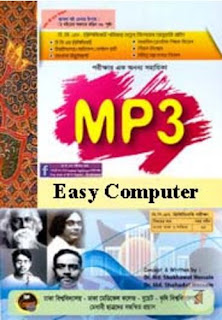
0 comments:
Post a Comment